SD-WAN
集团多分支节点智能化组网
发布时间:2021-09-14 13:19:48 作者:小编阅读:0
1、概述
mstp是多实例生成树,是IEEE802.1s中定义的生成树协议,通过生成多个生成树,来解决以太网环路问题。
作用
在以太网中部署MSTP协议后可实现如下功能:
形成多棵无环路的树,解决广播风暴并实现冗余备份。
多棵生成树在VLAN间实现负载均衡,不同VLAN的流量按照不同的路径转发。
MSTP基本概念
MST域(MST Region)
都启动了MSTP。
具有相同的域名。
具有相同的VLAN到生成树实例映射配置。
具有相同的MSTP修订级别配置。
一个局域网可以存在多个MST域,各MST域之间在物理上直接或间接相连。用户可以通过MSTP配置命令把多台交换设备划分在同一个MST域内。
VLAN映射表:
VLAN映射表是MST域的属性,它描述了VLAN和MSTI之间的映射关系。
CST
公共生成树CST(Common Spanning Tree)是连接交换网络内所有MST域的一棵生成树。
如果把每个MST域看作是一个节点,CST就是这些节点通过STP或RSTP协议计算生成的一棵生成树。
IST
内部生成树IST(Internal Spanning Tree)是各MST域内的一棵生成树。
IST是一个特殊的MSTI,MSTI的ID为0,通常称为MSTI0。
IST是CIST在MST域中的一个片段。
SST
运行STP或RSTP的交换设备只能属于一个生成树。
MST域中只有一个交换设备,这个交换设备构成单生成树。
CIST
公共和内部生成树CIST(Common and Internal Spanning Tree)是通过STP或RSTP协议计算生成的,连接一个交换网络内所有交换设备的单生成树。
域根
域根(Regional Root)分为IST域根和MSTI域根。
一个MST域内可以生成多棵生成树,每棵生成树都称为一个MSTI。MSTI域根是每个多生成树实例的树根。
总根
总根是CIST(Common and Internal Spanning Tree)的根桥。
主桥
主桥(Master Bridge)也就是IST Master,它是域内距离总根最近的交换设备。
端口角色
根端口、指定端口、Alternate端口、Backup端口和边缘端口的作用同RSTP协议中定义。
除边缘端口外,其他端口角色都参与MSTP的计算过程。
同一端口在不同的生成树实例中可以担任不同的角色。
2、实验
2.1:实验目的
实现trunk链路的负载均衡
2.2:实验环境
ENSP
三台交换机
两台PC
一台路由器
2.3:实验拓扑结构图
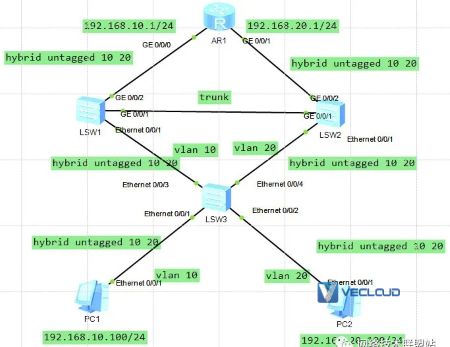
拓补图
2.4:实验配置
SW1
<Huawei>undo terminal monitor
<Huawei>sys
[Huawei]sysn SW1
[SW1]user-interface console 0
[SW1-ui-console0]idle-timeout 0 0
[SW1]v b 10 20
[SW1]int e0/0/1
[SW1-Ethernet0/0/1]p h p v 10
[SW1-Ethernet0/0/1]p h u v a
[SW1-Ethernet0/0/1]int g0/0/1
[SW1-GigabitEthernet0/0/1]p l t
[SW1-GigabitEthernet0/0/1]p t a v a
[SW1-GigabitEthernet0/0/1]int g0/0/2
[SW1-GigabitEthernet0/0/2]p h p v 10
[SW1-GigabitEthernet0/0/2]p h u v 10 20
[SW1-GigabitEthernet0/0/2]q
[SW1]stp mode mstp
[SW1]stp region-configuration
[SW1-mst-region]region-name huawei
[SW1-mst-region]revision-level 1
[SW1-mst-region]instance 1 vlan 10
[SW1-mst-region]instance 2 vlan 20
[SW1-mst-region]active region-configuration
[SW1-mst-region]q
[SW1]stp instance 1 root primary
[SW1]stp instance 2 root secondary
SW2
<Huawei>undo terminal monitor
<Huawei>sys
[Huawei]sysn SW2
[SW2]user-interface console 0
[SW2-ui-console0]id
[SW2-ui-console0]idle-timeout 0 0
[SW2-Ethernet0/0/1]q
[SW2]v b 10 20
[SW2]int e0/0/1
[SW2-Ethernet0/0/1]p h p v 20
[SW2-Ethernet0/0/1]p h u v 10 20
[SW2-Ethernet0/0/1]int g0/0/1
[SW2-GigabitEthernet0/0/1]p l t
[SW2-GigabitEthernet0/0/1]p t a v a
[SW2-GigabitEthernet0/0/1]int g0/0/2
[SW2-GigabitEthernet0/0/2]p h p v 20
[SW2-GigabitEthernet0/0/2]p h u v 10 20
[SW2-GigabitEthernet0/0/2]q
[SW2]stp mode mstp
[SW2]stp region-configuration
[SW2-mst-region]region-name huawei
[SW2-mst-region]revision-level 1
[SW2-mst-region]instance 1 vlan 10
[SW2-mst-region]instance 2 vlan 20
[SW2-mst-region]active region-configuration
[SW2-mst-region]q
[SW2]stp instance 1 root secondary
[SW2]stp instance 2 root primary
SW3
<Huawei>undo terminal monitor
<Huawei>sys
[Huawei]sysn SW3
[SW3]user-interface console 0
[SW3-ui-console0]idle-timeout 0 0
[SW3]v b 10 20
[SW3]int e0/0/1
[SW3-Ethernet0/0/1]p h p v 10
[SW3-Ethernet0/0/1]p h u v 10 20
[SW3-Ethernet0/0/1]int e0/0/3
[SW3-Ethernet0/0/3]p h p v 10
[SW3-Ethernet0/0/3]p h u v 10 20
[SW3-Ethernet0/0/3]int e0/0/2
[SW3-Ethernet0/0/2]p h p v 20
[SW3-Ethernet0/0/2]p h u v 10 20
[SW3-Ethernet0/0/2]int e0/0/4
[SW3-Ethernet0/0/4]p h p v 20
[SW3-Ethernet0/0/4]p h u v 10 20
[SW3-Ethernet0/0/4]q
[SW3]stp mode mstp
[SW3]stp region-configuration
[SW3-mst-region]region-name huawei
[SW3-mst-region]revision-level 1
[SW3-mst-region]instance 1 vlan 10
[SW3-mst-region]instance 2 vlan 20
[SW3-mst-region]active region-configuration
R1
<Huawei>undo terminal mo
<Huawei>sys
[Huawei]sysn R1
[R1]user-interface console 0
[R1-ui-console0]idle-timeout 0 0
[R1-ui-console0]int g0/0/0
[R1-GigabitEthernet0/0/0]ip add 192.168.10.1 24
[R1-GigabitEthernet0/0/0]int g0/0/1
[R1-GigabitEthernet0/0/1]ip add 192.168.20.1 24
[R1-GigabitEthernet0/0/1]int loo 0
[R1-LoopBack0]ip add 1.1.1.1 32
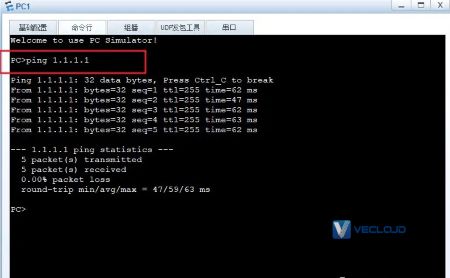
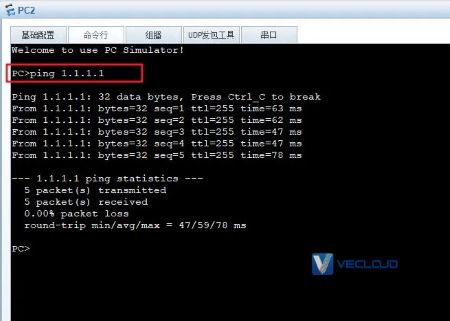
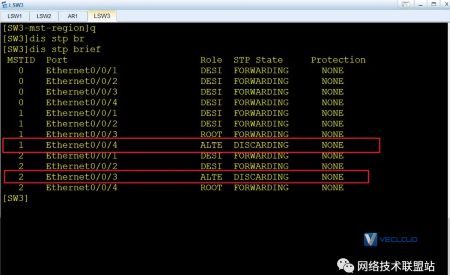
2.5:实验总结
<Huawei>undo terminal monitor 关闭提醒
<Huawei>sys
[SW]user-interface console 0
[SW-ui-console0]idle-timeout 0 0 设置永不超时
[SW]stp mode mstp stp模式设置为mstp
[SW]stp region-configuration 进入mstp区域设置
[SW-mst-region]region-name huawei 区域名称
[SW-mst-region]revision-level 1 版本级别为1
[SW-mst-region]instance 1 vlan 10 定义示例1为vlan10
[SW-mst-region]instance 2 vlan 20
[SW-mst-region]active region-configuration 对mstp配置保存
[SW-mst-region]q
[SW]stp instance 1 root primary 定义本交换机为实例1的根
[SW]stp instance 2 root secondary 定义本交换机为实例2的备选根
以上就是什么是MSTP?有哪些专业术语,附华为MSTP实验配置的介绍。如果你还有其他问题,欢迎进行咨询探讨,希望微云网络的专业的解决方案,可以解决你目前遇到的问题。微云网络提供全球主机托管、服务器租用、mpls专线接入、SD-WAN组网等方面的专业服务,资源覆盖全球。欢迎咨询。
免责声明:本站发布的内容(图片、视频和文字)以原创、转载和分享为主,文章观点不代表本网站立场,如果涉及侵权请联系站长邮箱:shawn.lee@vecloud.com进行举报,并提供相关证据,一经查实,将立刻删除涉嫌侵权内容。
标题:什么是MSTP?有哪些专业术语,附华为MSTP实验配置
TAG标签:MSTP
地址:https://www.kd010.com/hyzs/298.html

全天服务支持

资源覆盖全球

专属优质服务

技术全线支持
